Download
Contact Us
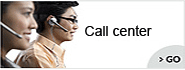 Telephone:+860755-89505873
Telephone:+860755-89505873Fax:+860755-89504913
After-sales department:
+860755-89505873-8030 Ms Leung

- 413958458

- 13926598885
Baby Monitor JVE 2011
Source:未知
Writer:admin
Time:2013-07-15 15:16:08
Click:Loading...
Baby Monitor JVE 2011
l Product Accessories
● 2.4G Wireless camera ● 2.4” Wireless LCD Monitor
● 2pcs 5V DC Adapters ● AV cable ● User Manual
l Pictures and Buttons

l Instructions
Baby Unit: 1. IR lights 2. Camera 3. Speaker
4. Power indicator light 5. Power Port 6.Power ON/OFF
7. Signal Receiver
Parent Unit: 8. Speaker 9.Pair 10. Power Port
11. Power ON/OFF 12. Indicator light
13. Channel Indicator lights 14.Talk Button
15. Direction Button (UP, DOWN, LEFT, RIGHT, OK) 16. AV Port
l Product Features
u Main Features: 2-way communication, real time monitor, infrared night vision, rechargeable battery, TV Out
u Baby Unit:
Picture Total Pixels: 628*582(PAL) 510*492(NTSC)
IR Night Vision Range: 3-5m
Power Supply: DV 5V Adapter or 3 AAA batteries
u Parent Unit:
Battery Capacity: 750mAh
Charging Time: 6-7 hours
Working Time: 3-4 hours
TV OUT: PAL/NTSC
l Operation
u Power on
Long press Power on/off of both devices. (Note: The baby unit need connect the adapter or install 3 AAA batteries. If these AAA batteries are not rechargeable, please cut off the power and take them out to avoid danger)
Under Power on mode, there will be “Signal, Channel, Battery” on the LCD screen. At the same time, it begins to receive the video. Adjusting the voice through the UP
/DOWN buttons, and choosing channel via LEFT/RIGHT buttons.
If you want to talk with the baby, long press the Talk Button on the parent unit.
u Parent Unit’s MENU
Press “OK” to display the main menu.
A. ZOOM IN
B. BABY UNIT VOLUME
C. EFFECT SET
D. SETUP
E. TV OUT
u MENU Setting
A. ZOOM IN: Press “OK” button to convert ZOOM IN/OUT function.
Press LEFT button to EXIT.
B. BABY UNIT VOLUME: Press “OK” button to display the main menu, and then select the “BABY UNIT VOLUME” mode by DOWN button. Press “OK” button to enter, and press UP/DOWN buttons to adjust the voice level (0-9,volume level).Finally, press “OK” button to confirm volume level and LEFT button to EXIT .
C. EFFECT SET: Under main menu mode, select the “EFFECT SET” via DOWN button. Then press “OK” button to enter.
a. Vertical mode: Converting the Vertical ON/OFF via LEFT/RIGHT buttons. Then press “OK” button to confirm and press LEFT to EXIT.
b. Horizontal mode: Under “EFFECT SET” mode, select the “Horizontal mode” by DOWN button, and press LEFT/RIGHT buttons to convert the Horizontal ON/OFF.
Then press “OK” button to confirm and press LEFT to EXIT.
c. Contrast mode: Under “EFFECT SET” mode, select the “Contrast mode” by DOWN button, and press LEFT/RIGHT buttons to adjust the image contrast (0-8, contrast level). Then press “OK” button to confirm and press LEFT to EXIT.
d. Saturation mode: Under “EFFECT SET” mode, select the “Saturation mode” by DOWN button, and press LEFT/RIGHT buttons to adjust the image saturation (0-6, saturation level). Then press “OK” button to confirm and press LEFT to EXIT.
D. SETUP: Under main menu mode, select the “SETUP” via DOWN button. Then press “OK” button to enter.
a. VOX ON/OFF: Converting the VOX ON/OFF via LEFT/RIGHT buttons. Then press “OK” button to confirm and press LEFT to EXIT.
b. VOX SENSE: Under “SETUP” mode, select the “VOX SENSE” by DOWN button, and LEFT/RIGHT buttons to select LOW/HI. Then press “OK” button to confirm and press LEFT to EXIT.
c. TV Mode: Under “SETUP” mode, select the “TV Mode” by DOWN button, and press LEFT/RIGHT buttons to select PAL/NTSC. Then press “OK” button to confirm and press LEFT to EXIT.
d. LCD Bright: Under “SETUP” mode, select the “LCD Bright” by DOWN button, and press LEFT/RIGHT buttons to adjust LCD Bright (1-4, LCD Bright level). Then press “OK” button to confirm and press LEFT to EXIT.
E. TV OUT: Please connect the parent unit with TV or another LCD device via AV cable.
Under main menu mode, select the “TV OUT” via DOWN button. Then press “OK” button to enter. Under this situation, the parent unit LCD screen will be off. It only can transmit the audio. TV or the other LCD device can display normally.
u Pair Process
Please power on both devices at the same time and use pin to press pair button of the parent unit. The power indicator of the parent unit will flicker and stop after some seconds. The video is displayed on the screen, the pairing is successful.
Note: This monitor can support 4 cameras, if you want to use more than 1 camera, pair them as above and select the channel via LEFT/RIGHT buttons.
u Channel Selecting:
This monitor can support 4 cameras. When 4 cameras work simultaneously, please select the channel via LEFT/RIGHT buttons. (1-4 channel). There are channel indicators below the LCD screen.
u Signal Indicators:
Perfect signal
Low Signal![C:\Documents and Settings\hhhhh\Application Data\Tencent\Users\1084040369\QQ\WinTemp\RichOle\0{4M2{GHK`J]7@GQWXZQM8R.jpg](/upload/allimg/130715/1-130G5151T2K5.png)
No signal
Note: when your baby is sleeping, please note the signal strength indicators on the LCD screen to make sure baby’s safety.
l Attention
1. No video: Check the adapter or batteries if works well. Make sure the camera and monitor are in effective range.
2. When connect the baby unit via DC and there are batteries in, but the camera can’t work. Please take out the batteries and power on again.
3. When camera works in dark night, the IR lights will work automatically, but they do not be light.
4. When on TV OUT mode, the parent unit only can transmit audio, TV or the other LCD device can display normally.
l Product Accessories
● 2.4G Wireless camera ● 2.4” Wireless LCD Monitor
● 2pcs 5V DC Adapters ● AV cable ● User Manual
l Pictures and Buttons

l Instructions
Baby Unit: 1. IR lights 2. Camera 3. Speaker
4. Power indicator light 5. Power Port 6.Power ON/OFF
7. Signal Receiver
Parent Unit: 8. Speaker 9.Pair 10. Power Port
11. Power ON/OFF 12. Indicator light
13. Channel Indicator lights 14.Talk Button
15. Direction Button (UP, DOWN, LEFT, RIGHT, OK) 16. AV Port
l Product Features
u Main Features: 2-way communication, real time monitor, infrared night vision, rechargeable battery, TV Out
u Baby Unit:
Picture Total Pixels: 628*582(PAL) 510*492(NTSC)
IR Night Vision Range: 3-5m
Power Supply: DV 5V Adapter or 3 AAA batteries
u Parent Unit:
Battery Capacity: 750mAh
Charging Time: 6-7 hours
Working Time: 3-4 hours
TV OUT: PAL/NTSC
l Operation
u Power on
Long press Power on/off of both devices. (Note: The baby unit need connect the adapter or install 3 AAA batteries. If these AAA batteries are not rechargeable, please cut off the power and take them out to avoid danger)
Under Power on mode, there will be “Signal, Channel, Battery” on the LCD screen. At the same time, it begins to receive the video. Adjusting the voice through the UP
/DOWN buttons, and choosing channel via LEFT/RIGHT buttons.
If you want to talk with the baby, long press the Talk Button on the parent unit.
u Parent Unit’s MENU
Press “OK” to display the main menu.
A. ZOOM IN
B. BABY UNIT VOLUME
C. EFFECT SET
D. SETUP
E. TV OUT
u MENU Setting
A. ZOOM IN: Press “OK” button to convert ZOOM IN/OUT function.
Press LEFT button to EXIT.
B. BABY UNIT VOLUME: Press “OK” button to display the main menu, and then select the “BABY UNIT VOLUME” mode by DOWN button. Press “OK” button to enter, and press UP/DOWN buttons to adjust the voice level (0-9,volume level).Finally, press “OK” button to confirm volume level and LEFT button to EXIT .
C. EFFECT SET: Under main menu mode, select the “EFFECT SET” via DOWN button. Then press “OK” button to enter.
a. Vertical mode: Converting the Vertical ON/OFF via LEFT/RIGHT buttons. Then press “OK” button to confirm and press LEFT to EXIT.
b. Horizontal mode: Under “EFFECT SET” mode, select the “Horizontal mode” by DOWN button, and press LEFT/RIGHT buttons to convert the Horizontal ON/OFF.
Then press “OK” button to confirm and press LEFT to EXIT.
c. Contrast mode: Under “EFFECT SET” mode, select the “Contrast mode” by DOWN button, and press LEFT/RIGHT buttons to adjust the image contrast (0-8, contrast level). Then press “OK” button to confirm and press LEFT to EXIT.
d. Saturation mode: Under “EFFECT SET” mode, select the “Saturation mode” by DOWN button, and press LEFT/RIGHT buttons to adjust the image saturation (0-6, saturation level). Then press “OK” button to confirm and press LEFT to EXIT.
D. SETUP: Under main menu mode, select the “SETUP” via DOWN button. Then press “OK” button to enter.
a. VOX ON/OFF: Converting the VOX ON/OFF via LEFT/RIGHT buttons. Then press “OK” button to confirm and press LEFT to EXIT.
b. VOX SENSE: Under “SETUP” mode, select the “VOX SENSE” by DOWN button, and LEFT/RIGHT buttons to select LOW/HI. Then press “OK” button to confirm and press LEFT to EXIT.
c. TV Mode: Under “SETUP” mode, select the “TV Mode” by DOWN button, and press LEFT/RIGHT buttons to select PAL/NTSC. Then press “OK” button to confirm and press LEFT to EXIT.
d. LCD Bright: Under “SETUP” mode, select the “LCD Bright” by DOWN button, and press LEFT/RIGHT buttons to adjust LCD Bright (1-4, LCD Bright level). Then press “OK” button to confirm and press LEFT to EXIT.
E. TV OUT: Please connect the parent unit with TV or another LCD device via AV cable.
Under main menu mode, select the “TV OUT” via DOWN button. Then press “OK” button to enter. Under this situation, the parent unit LCD screen will be off. It only can transmit the audio. TV or the other LCD device can display normally.
u Pair Process
Please power on both devices at the same time and use pin to press pair button of the parent unit. The power indicator of the parent unit will flicker and stop after some seconds. The video is displayed on the screen, the pairing is successful.
Note: This monitor can support 4 cameras, if you want to use more than 1 camera, pair them as above and select the channel via LEFT/RIGHT buttons.
u Channel Selecting:
This monitor can support 4 cameras. When 4 cameras work simultaneously, please select the channel via LEFT/RIGHT buttons. (1-4 channel). There are channel indicators below the LCD screen.
u Signal Indicators:
Perfect signal

Low Signal
![C:\Documents and Settings\hhhhh\Application Data\Tencent\Users\1084040369\QQ\WinTemp\RichOle\0{4M2{GHK`J]7@GQWXZQM8R.jpg](/upload/allimg/130715/1-130G5151T2K5.png)
No signal

Note: when your baby is sleeping, please note the signal strength indicators on the LCD screen to make sure baby’s safety.
l Attention
1. No video: Check the adapter or batteries if works well. Make sure the camera and monitor are in effective range.
2. When connect the baby unit via DC and there are batteries in, but the camera can’t work. Please take out the batteries and power on again.
3. When camera works in dark night, the IR lights will work automatically, but they do not be light.
4. When on TV OUT mode, the parent unit only can transmit audio, TV or the other LCD device can display normally.
- Previous: Plain Eyeglasses Camera
- Next: JVE-IPG1 User Manuel

