Download
Contact Us
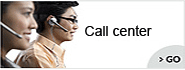 Telephone:+860755-89505873
Telephone:+860755-89505873Fax:+860755-89504913
After-sales department:
+860755-89505873-8030 Ms Leung

- 413958458

- 13926598885
JVE-IPW8 User Manuel
Source:未知
Writer:admin
Time:2015-04-27 09:41:12
Click:Loading...
1080P Waterproof WIFI Sports Camera JVE-IPW8
1、Accessory:
●Waterproof Housing*1 ●USB Cable*1 ●Manual*1 ●Handlebar*1
●Mount*2 ●clip*1 ●connector mount*2 ● connector*1
●helmet mount*1 ●bandages*1 ●tethers*3 ●charger*1 ●lens cloth*1
2、Buttons:
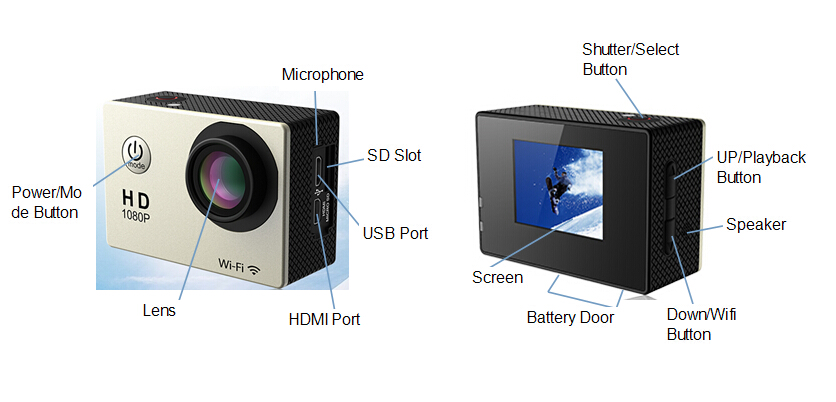
3、Specialty:
This sports camera comes with following advantages: delicate design, easy operation, and portable ability waterproof 30-50 meter, WIFI monitor, HD LCD screen, playback function, removable battery. It is best choice for family gathering, vehicle recording, underwater recording and riding entertainment.
Note: Waterproof housing is requested when record underwater.
●This product belongs to high precision product, please do not drop and bump.
●Please do not make this device near to strong magnetic material, like magnets and motor. Also please avoid this device near to strongly radio vase generating material, which will cause device fault, damage image and audio.
● Main function: take video with audio, photograph, burst photograph, time lapse, playback, take video with audio, photograph under wifi connected mode
● HD:1080P
● WIFI Control:Support
● Memory card:Micro SDHC, Class 10 or above
● Internal memory: Max to 32GB
● USB: 2.0(Hs)
● HDMI:Support
● DSP:(Sunplus)SPCA6330M
● COMS Sensor:1/2.7' OV2710
● FOV: 170°
● Waterproof Method:need waterproof case
● Waterproof Depth:MAX 30M
● Rotate:180°
● Screen Size:1.5’ LTPS LCD
● Battery:Built-in rechargeable battery
● Battery Capacity:900mAh
● Battery working time:90mins
● Operation system: Windows98/me/XP/vista/7 MacOS/Linux
● Video format:H.264 MOV
● Video Output:1920*1080 30fps、1280*720 60fps
● Image format:JPEG
● Audio format:WAV
●Language:English, French, Italian, Russian, Spanish, Traditional Chinese Korean, Japanese, Portuguese, German, Simplified Chinese Dutch, Hungarian, Polish (optional)
4、Operation:
Insert memory card
Please use good quality Micro SD card after format the card,normal card with low quality in neutral brand cannot work.
u To power on
Press the Power/Mode Button. The device now comes into “video” mode.
u Take video
Under “video” mode, press the Shutter/Select Button. The camera will emit one beep and the Camera Status Lights will flash while recording.
To stop recording:
Press the Shutter/Select Button. The Camera Status Lights stop flashing and the camera emits one beep to indicate recording has stopped. The device comes back to “Video” mode. Repeat above operation to take more videos.
During recording, screen will auto-shut to save power. Please short press Shutter/Select Button to recover.
u Photo
To capture a photo, make sure the camera is in Photo mode. If the Photo icon on your camera’s LCD screen is not showing, press Power/Mode Button repeatedly until it appears.
Press the Shutter/Select Button. The camera will emit the camera shutter sound.
u Burst Photo
To capture a Burst Photo series, verify the camera is in Burst Photo mode. If the Burst Photo icon on your camera’s LCD screen is not showing, press the Power/Mode Button repeatedly until it appears. In Burst Photo mode, your camera takes 3 photos in 1 seconds.
u Time Lapse
To capture a Time Lapse series, make sure the camera is in Time Lapse mode. If not, please press “Power/Mode Button to make it is in Time Lapse mode. In Time Lapse mode, your camera captures a series of photos at2,3,5,10,20,30 or 60 second intervals.
To take Time Lapse:
Press the Shutter/Select Button. The camera initiates countdown and emits the camera shutter sound each time a Photo is taken.
u Setting
Press the Shutter/Select Button to enter the setting menu. Repeatedly press the Power/Mode Button to cycle through options and press the Shutter/Select Button to select desired option. Or use the Up/Playback or Down/Wi-Fi Button to cycle through the various options, like language, video size, date, voice or other function.
u Playback
Playing Back Videos and Photos
To enter the Playback menu:
1. Make sure the camera is in Camera modes.
2. Press the Up/Playback Button to enter the Playback menu.
3. Repeatedly press the Power/Mode Button to cycle through Video and Photo.
4. Press the Shutter/Select Button to select desired option.
5. Use Up/Playback Button to cycle through the various options.
6. Press the Shutter/Select Button.
7. To return to the Playback menu, press the Power/Mode Button
8. To exit, hold down the Up/Playback Button for two seconds.
Upside Down: On/Off
Screen Saver: Off/1 min/3 min/5 min
Power Saver: Off/1 min/3 min/5 min
Format: No/Yes
Reset: No/Yes
WiFi
1. Download the iSmart DV APP to your Smartphone or tablet at the Apple App Store or Google Play.
2. Press the Power/Mode Button to power camera on.
3. Make sure the camera is in Camera modes.
4. Press the WIFI Button to turn on WIFI*.
5. In your Smart phone or tablet’s WIFI settings, connect to the network called “Sports Cam W8” followed by a series of numbers.
6. Enter the password “1234567890”.(Password can not be changed)
7. Open the iSmart DV App on your Smart phone or tablet.
Reset
When this device happens to fault due to certain wrong operation without any response, please open latch to take out battery to reset.
u Power Off
● Specific Power Off time can be pre-set through “Setting” function.
●Press and hold the Power/Mode Button
u Playback on the computer
Connect to computer through USB cable. Then click the removable disk to open files.
u Charging:
l If connected to computer through USB cable, both red light and blue light keeps on, indicating this device is in charging.
l This device battery is equipped with Polymer Lithium battery. Please charge it after battery totally run out in fifth initial use.
5、Attention:
1、Camera shut off after 3 min without any operation.
2、If the charge cannot support continued recording, this device will save recording first then shut off.
3、Device will save every new recording file based on preordain recording time interval.
4、Keep this device in brightly environment and make camera in a vertical stable position. Enough distance should be kept from camera lens to objective.
5、When LCD shows this mark “ ” , please charge this device. If this red mark flashes, camera will shut off.
” , please charge this device. If this red mark flashes, camera will shut off.
6、Attention:
To enter the Quick Modes menu
1. Verify the camera is in Camera modes.
2. Press and hold the Shutter/Select Button.
Press and hold the Down/WIFIButton for three seconds to turn OFF WIFI
The iSmart DV App is compatible with Smartphones and tablets below:
For Apple iOS:
*iPhone 5, 5s, 6 & 6 Plus (iOS8)
*iPad Air & Mini(Ios8)
For Android:
*Android 4X Quad-core devices
1、Accessory:
●Waterproof Housing*1 ●USB Cable*1 ●Manual*1 ●Handlebar*1
●Mount*2 ●clip*1 ●connector mount*2 ● connector*1
●helmet mount*1 ●bandages*1 ●tethers*3 ●charger*1 ●lens cloth*1
2、Buttons:
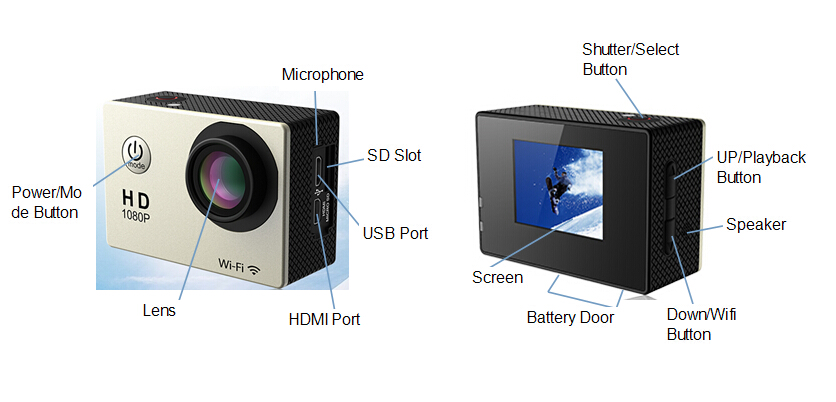
3、Specialty:
This sports camera comes with following advantages: delicate design, easy operation, and portable ability waterproof 30-50 meter, WIFI monitor, HD LCD screen, playback function, removable battery. It is best choice for family gathering, vehicle recording, underwater recording and riding entertainment.
Note: Waterproof housing is requested when record underwater.
●This product belongs to high precision product, please do not drop and bump.
●Please do not make this device near to strong magnetic material, like magnets and motor. Also please avoid this device near to strongly radio vase generating material, which will cause device fault, damage image and audio.
● Main function: take video with audio, photograph, burst photograph, time lapse, playback, take video with audio, photograph under wifi connected mode
● HD:1080P
● WIFI Control:Support
● Memory card:Micro SDHC, Class 10 or above
● Internal memory: Max to 32GB
● USB: 2.0(Hs)
● HDMI:Support
● DSP:(Sunplus)SPCA6330M
● COMS Sensor:1/2.7' OV2710
● FOV: 170°
● Waterproof Method:need waterproof case
● Waterproof Depth:MAX 30M
● Rotate:180°
● Screen Size:1.5’ LTPS LCD
● Battery:Built-in rechargeable battery
● Battery Capacity:900mAh
● Battery working time:90mins
● Operation system: Windows98/me/XP/vista/7 MacOS/Linux
● Video format:H.264 MOV
● Video Output:1920*1080 30fps、1280*720 60fps
● Image format:JPEG
● Audio format:WAV
●Language:English, French, Italian, Russian, Spanish, Traditional Chinese Korean, Japanese, Portuguese, German, Simplified Chinese Dutch, Hungarian, Polish (optional)
4、Operation:
Insert memory card
Please use good quality Micro SD card after format the card,normal card with low quality in neutral brand cannot work.
u To power on
Press the Power/Mode Button. The device now comes into “video” mode.
u Take video
Under “video” mode, press the Shutter/Select Button. The camera will emit one beep and the Camera Status Lights will flash while recording.
To stop recording:
Press the Shutter/Select Button. The Camera Status Lights stop flashing and the camera emits one beep to indicate recording has stopped. The device comes back to “Video” mode. Repeat above operation to take more videos.
During recording, screen will auto-shut to save power. Please short press Shutter/Select Button to recover.
u Photo
To capture a photo, make sure the camera is in Photo mode. If the Photo icon on your camera’s LCD screen is not showing, press Power/Mode Button repeatedly until it appears.
Press the Shutter/Select Button. The camera will emit the camera shutter sound.
u Burst Photo
To capture a Burst Photo series, verify the camera is in Burst Photo mode. If the Burst Photo icon on your camera’s LCD screen is not showing, press the Power/Mode Button repeatedly until it appears. In Burst Photo mode, your camera takes 3 photos in 1 seconds.
u Time Lapse
To capture a Time Lapse series, make sure the camera is in Time Lapse mode. If not, please press “Power/Mode Button to make it is in Time Lapse mode. In Time Lapse mode, your camera captures a series of photos at2,3,5,10,20,30 or 60 second intervals.
To take Time Lapse:
Press the Shutter/Select Button. The camera initiates countdown and emits the camera shutter sound each time a Photo is taken.
u Setting
Press the Shutter/Select Button to enter the setting menu. Repeatedly press the Power/Mode Button to cycle through options and press the Shutter/Select Button to select desired option. Or use the Up/Playback or Down/Wi-Fi Button to cycle through the various options, like language, video size, date, voice or other function.
u Playback
Playing Back Videos and Photos
To enter the Playback menu:
1. Make sure the camera is in Camera modes.
2. Press the Up/Playback Button to enter the Playback menu.
3. Repeatedly press the Power/Mode Button to cycle through Video and Photo.
4. Press the Shutter/Select Button to select desired option.
5. Use Up/Playback Button to cycle through the various options.
6. Press the Shutter/Select Button.
7. To return to the Playback menu, press the Power/Mode Button
8. To exit, hold down the Up/Playback Button for two seconds.
Upside Down: On/Off
Screen Saver: Off/1 min/3 min/5 min
Power Saver: Off/1 min/3 min/5 min
Format: No/Yes
Reset: No/Yes
WiFi
1. Download the iSmart DV APP to your Smartphone or tablet at the Apple App Store or Google Play.
2. Press the Power/Mode Button to power camera on.
3. Make sure the camera is in Camera modes.
4. Press the WIFI Button to turn on WIFI*.
5. In your Smart phone or tablet’s WIFI settings, connect to the network called “Sports Cam W8” followed by a series of numbers.
6. Enter the password “1234567890”.(Password can not be changed)
7. Open the iSmart DV App on your Smart phone or tablet.
Reset
When this device happens to fault due to certain wrong operation without any response, please open latch to take out battery to reset.
u Power Off
● Specific Power Off time can be pre-set through “Setting” function.
●Press and hold the Power/Mode Button
u Playback on the computer
Connect to computer through USB cable. Then click the removable disk to open files.
u Charging:
l If connected to computer through USB cable, both red light and blue light keeps on, indicating this device is in charging.
l This device battery is equipped with Polymer Lithium battery. Please charge it after battery totally run out in fifth initial use.
5、Attention:
1、Camera shut off after 3 min without any operation.
2、If the charge cannot support continued recording, this device will save recording first then shut off.
3、Device will save every new recording file based on preordain recording time interval.
4、Keep this device in brightly environment and make camera in a vertical stable position. Enough distance should be kept from camera lens to objective.
5、When LCD shows this mark “
6、Attention:
To enter the Quick Modes menu
1. Verify the camera is in Camera modes.
2. Press and hold the Shutter/Select Button.
Press and hold the Down/WIFIButton for three seconds to turn OFF WIFI
The iSmart DV App is compatible with Smartphones and tablets below:
For Apple iOS:
*iPhone 5, 5s, 6 & 6 Plus (iOS8)
*iPad Air & Mini(Ios8)
For Android:
*Android 4X Quad-core devices
- Previous: JVE-IPW9 User Manuel
- Next: JVE-IPW7 User Manuel

