Download
Contact Us
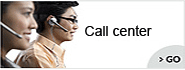 Telephone:+860755-89505873
Telephone:+860755-89505873Fax:+860755-89504913
After-sales department:
+860755-89505873-8030 Ms Leung

- 413958458

- 13926598885
JVE-K03F Instruction
Source:未知
Writer:admin
Time:2019-09-17 17:24:03
Click:Loading...
Wireless WIFI Ear Camera JVE-K03F
Details
Pixels:5Mega
Lens diameter:5.5mm
Sensor size:1/5 inch
Signal distance: 3M
View Angle:70 degree
Focus length: 2cm
Photography Angle:70°
Connection:WIFI
Image format: JPEG
Video format:AVI
Support system:Android/IOS
End-User:1 users at the same time
D.C:5V
Battery capacity: 500mA/h
Working time:180mins
Charging time: 2 hours
Application
1Two-way take photo and video simultaneously.
2.720P HD
3.Transfer image by WIFI
4.Real-time watching, oral examination
Operation
Please scan QR code and install the app into your smart device first


Android IOS
1.Press ON/Off button 3 seconds to act the device, then the power and photo indicator will keep on.
2. Open the WIFI Setting in your smart phone or Tablet PC and connect with WIFI Look .. You will see the image in the APP after connected WIFI successfully.
3. Press Power Button to adjust the brightness of the light.
4.Photo/Video Button : Press it shortly into photo mode, the blue light will flash 1 time. Press it longer into video mode, the indicator will keep flash, then press it again. The photo or video will be saved automatically.
Indicators
Low Battery: Red light will keep flashing;
Charging: Red light keep on;
Full charged: Indicator light Off, but the on/off indicator will keep on;Charge 1 more hour after full-charged.
Working : Green light On;
Connect with Smart phone or PC: Green light keep flashing;
Photo: Indicator will flash 1 time
Recording: Indicator keep flashing
Faults and Solutions
1.No image on APP, Solution: Please check if the WIFI connected correctly or not, and make sure if there only has 1 end-users connected at the same time. If yes, please restart the device.
2.Stuck image or snow image, solution: Please check if the battery is full charged or not , if yes, Please restart the device.
Packing list :
1x WIFI Camera
1x charging cable
1x User manual
1x Mobile phone holder
Details
Pixels:5Mega
Lens diameter:5.5mm
Sensor size:1/5 inch
Signal distance: 3M
View Angle:70 degree
Focus length: 2cm
Photography Angle:70°
Connection:WIFI
Image format: JPEG
Video format:AVI
Support system:Android/IOS
End-User:1 users at the same time
D.C:5V
Battery capacity: 500mA/h
Working time:180mins
Charging time: 2 hours
Application
1Two-way take photo and video simultaneously.
2.720P HD
3.Transfer image by WIFI
4.Real-time watching, oral examination
Operation
Please scan QR code and install the app into your smart device first


Android IOS
1.Press ON/Off button 3 seconds to act the device, then the power and photo indicator will keep on.
2. Open the WIFI Setting in your smart phone or Tablet PC and connect with WIFI Look .. You will see the image in the APP after connected WIFI successfully.
3. Press Power Button to adjust the brightness of the light.
4.Photo/Video Button : Press it shortly into photo mode, the blue light will flash 1 time. Press it longer into video mode, the indicator will keep flash, then press it again. The photo or video will be saved automatically.
Indicators
Low Battery: Red light will keep flashing;
Charging: Red light keep on;
Full charged: Indicator light Off, but the on/off indicator will keep on;Charge 1 more hour after full-charged.
Working : Green light On;
Connect with Smart phone or PC: Green light keep flashing;
Photo: Indicator will flash 1 time
Recording: Indicator keep flashing
Faults and Solutions
1.No image on APP, Solution: Please check if the WIFI connected correctly or not, and make sure if there only has 1 end-users connected at the same time. If yes, please restart the device.
2.Stuck image or snow image, solution: Please check if the battery is full charged or not , if yes, Please restart the device.
Packing list :
1x WIFI Camera
1x charging cable
1x User manual
1x Mobile phone holder
- Previous: JVE-K01 User Manuel
- Next: JVE-K02 Instruction

