Download
Contact Us
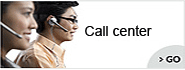 Telephone:+860755-89505873
Telephone:+860755-89505873Fax:+860755-89504913
After-sales department:
+860755-89505873-8030 Ms Leung

- 413958458

- 13926598885
Users Manual
User Manual of Apple series Video Glasses
Source:未知
Writer:admin
Time:2012-10-09 18:19:01
Click:Loading...
User Manual of Apple series Video Glasses
1、Product Accessories:● video glasses ● USB Cable ● User Manual CD ● a pair of patch ● a glasses bag
2、Picture & Buttons:
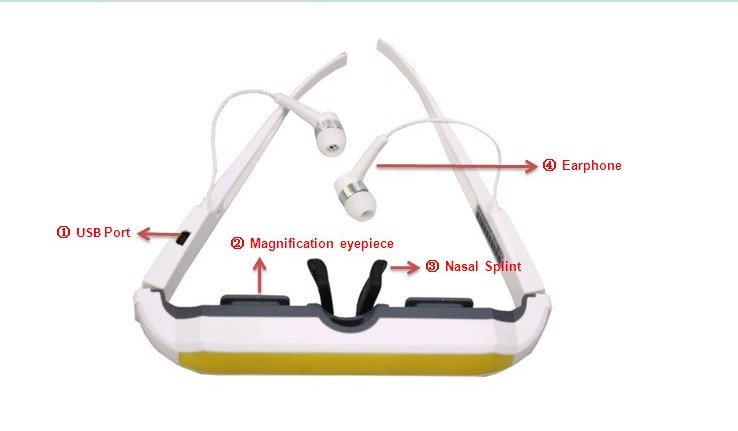
1. USB Port 2.Magnification eyepiece 3. Nasal Splint 4. Earphone
3、Features
This device is not need to charge, depend on the apple equipments of charge, this device low consumption, connect the video glasses with the apple equipments after be charged, then could play the video.72 inches virtual screen, enjoy the powerful audio-visual effects any time anywhere. make a real convenient & unrestrained mobile theatre come true. It’s could play the video after you connect the apple equipment, which is light and portable
4、Operation:
◆ Connect and play:
After the apple equipments (like: iPod, iPhone, iPad and so on ) power on, choose a video file; connect the video glasses with the apple equipments by USB line, then will be ok.
Attention:If there is a “TV OUT” option of apple equipment player, you must set the “TV OUT” as “ON”
Equipment adjustment :
1、when you are using the device, after you wear it , you could adjust the earphone to the appropriate place make you feel comfortable.
2、when you are using the device, you could choose whether use the patch according to the strong or weak light.
3、when you are using the device, you could adjust the nasal splint to the appropriate place to fasten on your nose, to make you watch the video more comfortable.
Quit play:
If you want to quit play of video glasses , you could take down the device, extract the USB line connect with the apple equipments.
Charging:
This device is not need to charge, depend on the apple equipments of charge, low consumption, connect the video glasses with the apple equipments after be charged.
5、Attentions:
1、If there is no display on the screen, please check the electric quantity of the apple equipments; please confirm the play option are at “ON” option; whether the USB line is connect with the equipment well.
2、When users use this device at the first time, user will watch 2 images because different users have different eye pupil distance. But after about 10 seconds, the device will display one high definition image,
3、Please use the professional camera lens cleaning tissue to clean the glasses ,if there are some dirt.
4、Please do not use the device under the wicked environment like :so cold , so hot, dirty or moist environment, for avoid the device break down.
5、Please avoid fall or crash this device, shock strongly the device, otherwise maybe could cause the device break down of display abnormal.

