Download
Contact Us
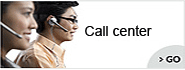 Telephone:+860755-89505873
Telephone:+860755-89505873Fax:+860755-89504913
After-sales department:
+860755-89505873-8030 Ms Leung

- 413958458

- 13926598885
Users Manual
User Manual of Remote Control Smoke Detector Camera
Source:未知
Writer:admin
Time:2012-10-10 10:28:03
Click:Loading...
User Manual of Remote Control Smoke DetectorCamera
l Product Accessories●Calculator Camera ● USB cable ● User manual CD
● Picture & Button

1. MIC 2. Power on / off 3. Remote control turn on /off 4. Photo button 5. Motion Detection button 6 Audio button 7. Video button 8. Remote control transmitter port 9.TF card slot 10. USB port 11. Indicator light 12. Camera 13. Remote control receiver port
l Technical Data
This device is a remote control camera needed to insert TF/SD card, which can be used for digital video capture with sound, operation is simple, good invisibility. It can recording good effect in the low light of indoors and can be used directly as U disk
1) Main function: synchronized audio and video recording, taking photo, recording audio alone, motion detection, webcam, U disk
2) Video format: AVI, 1280*960;
3) Image format: JPEG, 1600*1200
4) Audio format: WAV
5) External Memory: 2GB -8GB,max,32GB
6) USB: 2.0 (Hs)
7) Sensing camera: Straight line 6 m
8) Remote control distance: 15M
9) Charging time: 4-5 hours
10) Working Time: built-in lithium battery, can work for about 5 hours
11) Player: Storm player, KMPlayer, Mplayer and supporting other multi-format media player
12) Operation systems: No need for driver installation if the operating system is Windows ME/ 2000/ XP/ VISTA or above (Windows98 is excepted)
l Operation
u Insert card /Switch on
Before use, open the screw cap behind the device, insert TF card and then push power on/off button on the back to "on" position, then short press the remote control turn on / off button, red light and blue light keeps on, After initialization, blue light turns off , red light keeps on , the camera comes into standby mode.
Note: To save power, under standby mode the machine will shut down automatically within 3 seconds without operation, if no need to use it, push the power on / off button to "0" position.
u Recording video and audio
Under standby mode, short press video button on remote control, red light flashes 3 times then off, it starts to record, short press the same button, red light keeps on, a video file is saved and the camera is back to standby mode.
Note:
1) During recording continuously, system will save a file each 5 minutes, and then go on recording.
2) When memory capacity is full, the device will automatically delete the first video file to research cycle recording
Taking photo
Under standby mode, short press photo button on remote control once, blue lights flashes one time, indicating one photo is taken, then red light keeps on, photo is saved and the camera back to standby mode.
Note: Under standby mode, if there is no operation, the device will shut down automatically within 8 seconds.
Motion Detection
Under standby mode, short press motion detection button on remote control once, red light and blue light flash 4 times and then off, it enters into Motion detection mode, when object moves in the front of the device, blue light flashes once and then off, the device starts to record automatically, press the same button, red light keeps on, the files will be saved and the device is back to standby mode.
Attention:
1) During recording continuously, system will save a file each 5 minutes, and then go on recording; after saving files automatically, red light keeps on , meanwhile , the system keeps video mode, press motion detection button to view the current state, at that time , red lights flashes 3times and then off , directly press the remote control turn on / off button to save the files.
2) When memory capacity is full, the device will automatically delete the first video file to research cycle recording
u Recording audio alone
Under standby mode, short press audio button on remote control , blue lights flashes 3 times and then off, it enters into recording audio alone mode, press the same button again , red light keeps on , file is saved and the camera back to standby mode.
u Switch off
1. Under any mode, push the power on /off button to the "0" position to switch off.
2. Also short press the remote control power on / off to switch off, at that time, red light turns off then switch off
Note: In the video-recorded, directly press the power on / off button, video files are not saved. But via pressing the remote control power on / off button, Video files will be saved first then shut down.
u Charging
Under power on or standby mode, connect the camera to the computer via USB cable, when the device is in charging state, red light flashes, , red light will turn off, blue light keeps on after fully charged.
Note: Make sure the camera is under power on mode when charging if it is in power off, the camera is the webcam mode
u Playback
After finished operations, under power off mode, push power on/off up to "on", connect the camera to computer via USB cable to playback the video recorded, before connecting; make sure there is a related player in computer. In order to get better effect, please copy files on the computer and then playback.
u update time
Random software adds function of display time on right lower corner of video &photo.Operations are as followed.
1) Insert manual CD, click on software of updated time "updated time tool V2.0 in CD
2) After that ,operation time of the device will be the same with computer.
3) If want to change time, just change time on the computer.
u Web camera
This device can be used as web camera , before using , please install random driver software"STK02N 2.0.exe"
under power off mode, push power on/off up to "off" ,connect the camera to computer via USB cable ,there is a video equipment on the computer, at that time , the device can work as a web camera normally.
Attention:Because of this driver doesn't automatic unloading function , if installed even number times, system will default to unload the driver, then it will delete some driver files, so that PC Camera cannot work normally, when this happens please reinstall this driver.
l Attention
1) The system will save the video file firstly then turn off if low of power when taking video.
2) When memory capacity is full, the device will automatically delete the first video file to research cycle recording
3) When taking video continually, the system will automatically generate a new video file after each operation.
4) In order to get better video,Please under bright environment,keep DV vertical and stable, and keep proper instance with scene to be recorded.
5) The time of PC recognizing the device is different according to its different system and configuration, so please not operate during recognizing. If the device can’t be recognized, please check your computer’s operation system, device drivers, USB port and the USB cable is normal, and then connect the hardware again.
6) To save files safely , during recording , system will save video files automatically each 5 minutes, after saving , the device will go on recording.
7) This device is built-in high capacity polymer lithium battery, no memory effect, and can be used while charging, but the initial 5 times , please use up and charge fully again to activate the max battery capacity so that obtain the standard work time.
- Previous: User Manual of Mini DV Camera
- Next: User Manual of Hat Camera

