Download
Contact Us
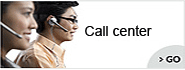 Telephone:+860755-89505873
Telephone:+860755-89505873Fax:+860755-89504913
After-sales department:
+860755-89505873-8030 Ms Leung

- 413958458

- 13926598885
Users Manual
User Manual of Bluetooth MP3 Cap Camera
Source:未知
Writer:admin
Time:2012-10-10 10:54:52
Click:Loading...
User Manual of Bluetooth MP3 Cap Camera
l Product Accessories
l Cap camera ● Remote control ● User manual CD
l USB cable ● earphone
l Picture & Buttons
l Technical Data
1) Main function: recording video and audio by remote control, mobile phone Bluetooth, MP3 player, cap, USB drive
2) Video format: AVI, 640*480
3) MP3 format: MP3/WMA
4) External Memory: micro SD card 2GB/4GB
5) USB: 2.0(Hs)
6) Charging time: 4-5 hours
7) Using time: Built-in Li battery, continuous working about 2 hours for video recording, 4 hours for mp3 player, 25 hours talking or 80 hours standby for Bluetooth.
8) Operation systems: No need for driver installation if the operating system is Windows ME/ 2000/ XP/ VISTA or above (Wndows98 is excepted)
l Operation
u Remote Control match
For the first to use the remote control, you need to match the remote control with the cap camera. Push power on/off button to ON, keep pressing the power on/off button of remote control, red light on remote control turns on, then press the remote control match button of the cap, it works.
u Switch On
Insert a micro SD card, then press the Power on/off button to “on” position, long press power on/off button of remote control, the cap shocks once, yellow light keeps on, it comes to standby mode.
Attention: In order to save power, the device will switch off if no any operation within 3 minutes under standby mode.
Press the power on/off button to “off” position if you no need to use it.
Power on without micro SD card, the device will switch within 3 minutes.
u Record video and audio by remote control
Under standby mode, long press the video button, the device vibrates twice, indicator light turns off, indicating it starts recording; press the video button once, the device will vibrate once, yellow light keeps on, the video file is saved then the device turns back to standby mode.
u MP3 player
Copy mp3 songs to the “Music” file of the device’s disk. Under standby mode, plug the earphone, short press the video/play button once, MP3 function works. When mp3 is playing, short press prev/volume increase or next/volume decrease to play prev or next mp3. Long press prev/volume increase or next/volume decrease to adjust the volume. If you need to stop mp3, short press the video/play button once, the device will vibrate once, yellow light keeps on, the device turns back to standby mode.
u Mobile Bluetooth
1. Bluetooth match
For the first time your mobile use with the cap’s Bluetooth function, you need to match the Bluetooth. Firstly, plug the earphone into the cap, press the cap’s power on/off button to ON, then keep pressing the function button of earphone cable, release when the blue and yellow light of Bluetooth flash, now the Bluetooth is under matched mode. Within 1 meter between the mobile phone and the Bluetooth, seek Bluetooth device from mobile phone (the Bluetooth name is CVB010), the password is: 0000. After connected, yellow light turns off, Bluetooth indicator lights flash once per 4 seconds, the Bluetooth is matched well.
2. Bluetooth operation when connected well
l Answering phone
When there is a call to your mobile, just press the function button of earphone to answer the phone.
l Redial the last phone number
Press the function button of earphone twice, your mobile phone will redial the last
Call number.
l Bluetooth on/off
Long press the function button of earphone for 5 seconds, you can power off the Bluetooth, long press the same button, it will be on again.
Attention: if there is a phone call while mp3 playing, mp3 will stop automatically. If the phone talking is stopped within 2 minutes, mp3 will play again automatically. If the phone talking is over 2 minutes, mp3 will urn off automatically.
u Power Off
Under standby mode or recording mode, long press power on/off button, the device shocks twice, it will power off.
Or, push the power on/off button to OFF directly, it will power off also.
Attention: Under recording mode, the file cannot be saved if push the power on/off button to OFF directly, we suggest to save video files first then power off..
u Charging
Under power off mode, push the power on/off button to “ON”, connect the device to computer via USB cable, the yellow light flashes slowly while being charged. The yellow light keeps on when it is fully charged.
u Playback
Connect the camera to computer via USB cable and play back video on computer. Please make sure there is playback software in the computer before connecting.
u Setting time
When using the device for the first time, you can reset the time as follows:
1) Connect the device with computer
2) Create a txt file named “systemtime.txt”
Edit the file according to the format: 2012-12-12 12:12:12
3) Copy the file to the root of the disk of the camera, then pull the camera out of computer
4) The time will be reset when restart the camera again next time.
l Attention
1. If it’s lack of power while recording, the device will shock twice, the file will be saved before the device turns off.
2. When taking video continually, the system will automatically recreate a new video file after each operation.
3. Under a bright environment, keep camera vertical, stable and keep certain distance from the scene you want to record in order to achieve a best effect .
4. Connect to computer: the time for computer with different system or configuration to identify the hardware is slightly different. During this period, please wait for a moment. If computer can’t identify, please make sure your operating system, drivers and USB interface cable in good work order, then connect again.
- Previous: User Manual of Hat Camera
- Next: User Manual of Car DVR Camera

