Download
Contact Us
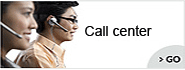 Telephone:+860755-89505873
Telephone:+860755-89505873Fax:+860755-89504913
After-sales department:
+860755-89505873-8030 Ms Leung

- 413958458

- 13926598885
Users Manual
User Manual of Pet Camera
Source:未知
Writer:admin
Time:2012-10-13 11:35:00
Click:Loading...
User Manual of Pet Camera
l Product Accessories
● camera ● USB cable ● User manual CD ● Special charger ● A lanyard ● A clip
l Picture & Buttons

1. Power on/off /Functions button 2. MIC 3. USB port 4.Speaker 5. Mode switch 6. Lanyard hole 7. Reset button 8. Indicator light 9. Camera 10.Hanging buckle bit
l Technical Data
1) Functions: recording audio and video, taking photo, recording video timing, taking photo timing, MP3 player ,webcam, USB drive
2) Video Format: AVI,1280*720 resolution
3) Photo Format: JPEG, 2560*1920 resolution
4) Memory: SD/TF card, 2GB-8GB, Max 32 GB
5) USB: 2.0(Hs)
6) Charging time: 2-3 hours
7) Battery use time: built-in Li battery, continuous using about 1 hours.
9)Operation systems: No need for driver installation if the operating system is Windows ME/ 2000/ XP/ Vista or above (Windows98 is excepted)
l Operation
u Switch on/Recording video
Under power off mode, switch the mode switch button to the down (Functions button) position, press functions button for few seconds to switch on the device, the green light extinguish after flashing 1 time, the red light flashing slowly, means recording the video, (when the red light flashing slowly, there is no interval at saving the video file, every 3 minutes save a video file automatically ) ;
At the mode of red light flashing , short press functions button (the first short press ), red light extinguish, blue light flash , means at the interval recording video mode, ( when the blue light flashing slowly, the interval of saving video file is 3 minutes, every 3 minutes save a video file automatically ) ;
At the mode of blue light flashing , short press functions button (the second short press ), blue light extinguish, green light flash , means at the interval recording video mode, ( when the green light flashing slowly, the interval of saving video file is 10 minutes, every 3 minutes save a video file automatically ) ;
Press the functions for few seconds to power off the device, red light extinguish after flashing 6 times, the device save the video automatically then power off.
Note: the Indicator light are different color at different interval recording video mode.
l MP3 Player
Under the power-off mode, please move the switch mode to the middle position.
Long press function button to switch it on, blue light and green light alternately blink, mp3 function is opened now. During play the mp3, short press function one time to transfer to next music.
Attention: For it is a one-button simple player, no volume adjustment and previous music option.
l Taking photo
Under the power-off mode, move the switch mode to upward (Sling hole),
long press function button to switch it on, green light blinks one time then be off, red light blinks one time per 10 seconds. It enters into the photo mode ( red light blinks, the photo interval is 10 seconds, a photo is taken per 10 seconds.)
2) Under the red light blinks mode, short press function button ( first time: short press function button), blue light blinks one time per 10 seconds. It enters into the photo mode (blue light blinks, the photo interval is 30 seconds, a photo is taken per 30 seconds.)
3) Under the blue light blinks mode, short press function button ( second time: short press function button), green light blinks one time per 10 seconds. It enters into the photo mode (green light blinks, the photo interval is 1 minute, a photo is taken per 1 minute.)
Attention: Under different video interval, colors of the indicator light are different, it blinks one time per 10 seconds.
l Charging
Under power off mode, connect the usb cable to the computer, red light and blue light alternately blinks during it is charging. When it is full, blue light will be off and red light keeps on.
Attention: During its recording, if in low electricity, blue light blinks quickly then off, the machine will be off after saving the video file automatically.
l Reset
Under incorrect operation or a certain reason, the device may stop working, at this time, insert the clip into the reset hole lightly to reset, then it is reset, the device is under power off mode.
Attention: Under the recording mode, the video file will not be saved if press reset button directly to switch if off.
l Playback
Finishing recording video/ taking photo, connect the camera to the computer with a USB data cable, click on removable disk, and select the video file you can double-click the computer to play. Connect computers to ensure that the relevant player software has been installed.
l Updated time
Time display can be showed on the video, please set it as below:
Open the software” GetSysTime”, then connect the camera, click the removable disk; then press the video button without moving until the removable disk interface disappeared, then disconnect, close the camera, the time was updated.
l Webcam
The device can be used as web camera. Install driver software:" STK02N 2.0.exe" in the user manual CD before use. Then connect it to the computer under power on or off mode. Under the removable disk mode, long press function button to exit the disk, at this time, the computer will appear a standard web camera to use.
Attention: Owing to there is no automatic discharge function by this drive, the system will discharge drive as default, when install the drive even-number. At the same time some drive files will be deleted and PC camera can’t be used. In this case reinstall the drive to work normally
l Switch off
Under any mode, long press function button, red lights blinks 6 times then off, the camera is off.
Attention: In this way, the video file will be saved automatically before switching off.
l Attention
1) Please check if the power is enough if the camera can’t be opened.
2) When the memory inventory is full, the yellow light keeps on for 3 minutes under corresponding mode, then the camera will save the file automatically before it is off.
3) Please keep the camera in brighter environment, to maintain the camera vertical and stable, and keep the review within a certain distance to obtain better effect.
4) The time of PC recognizing the device is different according to its different system and configuration, so please not operate during recognizing. If the device can’t be recognized, please check your computer’s operation system, device drivers, USB port and the USB cable is normal, and then connect the hardware again.
5) As the device has built-in high-capacity polymer lithium battery, so it has a memory effect .We advise in the first 5 times of usage, charge the battery fully after the battery is out of use, so that the battery can work with its max working hours perfectly.
Remember that when you tap with the paper clip to reset, do not be too hard to avoid damage to other compo
- Previous: User Manual of Gum Camera
- Next: User Manual of Sport Mini CCD camera

