Download
Contact Us
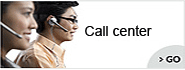 Telephone:+860755-89505873
Telephone:+860755-89505873Fax:+860755-89504913
After-sales department:
+860755-89505873-8030 Ms Leung

- 413958458

- 13926598885
Users Manual
Diving mask camera JVE-HD06
Source:未知
Writer:admin
Time:2014-07-02 13:42:41
Click:Loading...
1、Accessories:
●diving mask caemra ● cable ● charger
● user manual CD ● clip ●inductive ring
●rubber belt ● snorkel
2、picture & buttons:

1. power on/off 2. camera 3. photo taking button
4. video recording 5. USB port/reset 6.waterproof screw cap
7. snorkel
3、Specifications:
l Main functions: recording video & audio simultaneously, taking photos, USB drive, Sport diving mask
l can be usded underwater 30meters
l Video format: AVI, 1280*960
l Photo format: JPEG, 2560*1920
l Internel
l Internal Memory: 4GB,Max 32GB
l Usb :2.0(Hs)
l Battery :internal Polymer Li battery
l Charging time : 2-3hours
l Using time: 2-3hours
l Operation systems: No need for driver installation if the operating system is Windows ME/ 2000/ XP/2003/ Vista/Mac OS10.4
4、Operation:
① switch on:
Under power off status, touch the inductive ring to power on/off button.The device will shock one time, then it is into ready mode.
② record video:
Under standby mode, touch the inductive ring to the video recording button. The device will shock two times, then it starts to record video. Under continuous recording mode, the device will save a video file automatically every 30 minutes.
③ take photo:
under standby mode, touch the inductive ring to photo taking button. The device will shock one time. Means a photo is taken and saved.
④ power off:
Under standby mode, touch the inductive ring to power on/off button. The device will
shock one time. Then the device is shutdown.
⑤ reset:
Insert the pin into the RESET hole to restart the device once it does not work normally by incorrect operations.
Note: Under recording video mode, if you shut down the camera by reset button, video files will not be saved.
⑥charging:
l Under power off/standby mode, connect the camera to the computer via a USB cable. The device will shock on time, indicating the camera is under charging.
l To charge the device by charger. The device will shock on time, indicating the camera is under charging.
l The camera built-in high capacity lithium polymer battery, a memory effect, so the initial use of the first five times, and then charge the battery to run out of capacity, to start the battery maximum capacity, access to standard working hours.
⑦playback:
When device is under switch off or standby mode, connect the camera to the computer with a USB data cable, click on removable disk, and select the video file you can double-click the computer to play.
Note:
1. If the device can’t be recognized or there is no signal of removable disk show up after 30 seconds after you connect with the computer, please connect the computer again.
2. We suggest that you could copy or cut the video files to your computer hard disk when you want to playback, there is possible could not play smoothly because the data size is too big to play on this device memory.
3. Please confirm your computer had installed the play software before you connect it with computer. ,
5、Attention:
1. When it is recording, if power is low, the system will first save the video content first, then automatically shut down
2. Under continuous recording mode, the device will save a video file automatically every 30 minutes.
3、Please keep the camera in brighter environment, to maintain the camera vertical and stable, and keep the review within a certain distance to obtain better effect.
4、The time of PC recognizing the device is different according to its different system and configuration, so please not operate during recognizing. If the device can’t be recognized, please check your computer’s operation system, device drivers, USB port and the USB cable is normal, and then connect the hardware again.
5. Remember that when you tap with the clip to reset, do not be too hard to avoid damage to other components.
●diving mask caemra ● cable ● charger
● user manual CD ● clip ●inductive ring
●rubber belt ● snorkel
2、picture & buttons:
1. power on/off 2. camera 3. photo taking button
4. video recording 5. USB port/reset 6.waterproof screw cap
7. snorkel
3、Specifications:
l Main functions: recording video & audio simultaneously, taking photos, USB drive, Sport diving mask
l can be usded underwater 30meters
l Video format: AVI, 1280*960
l Photo format: JPEG, 2560*1920
l Internel
l Internal Memory: 4GB,Max 32GB
l Usb :2.0(Hs)
l Battery :internal Polymer Li battery
l Charging time : 2-3hours
l Using time: 2-3hours
l Operation systems: No need for driver installation if the operating system is Windows ME/ 2000/ XP/2003/ Vista/Mac OS10.4
4、Operation:
① switch on:
Under power off status, touch the inductive ring to power on/off button.The device will shock one time, then it is into ready mode.
② record video:
Under standby mode, touch the inductive ring to the video recording button. The device will shock two times, then it starts to record video. Under continuous recording mode, the device will save a video file automatically every 30 minutes.
③ take photo:
under standby mode, touch the inductive ring to photo taking button. The device will shock one time. Means a photo is taken and saved.
④ power off:
Under standby mode, touch the inductive ring to power on/off button. The device will
shock one time. Then the device is shutdown.
⑤ reset:
Insert the pin into the RESET hole to restart the device once it does not work normally by incorrect operations.
Note: Under recording video mode, if you shut down the camera by reset button, video files will not be saved.
⑥charging:
l Under power off/standby mode, connect the camera to the computer via a USB cable. The device will shock on time, indicating the camera is under charging.
l To charge the device by charger. The device will shock on time, indicating the camera is under charging.
l The camera built-in high capacity lithium polymer battery, a memory effect, so the initial use of the first five times, and then charge the battery to run out of capacity, to start the battery maximum capacity, access to standard working hours.
⑦playback:
When device is under switch off or standby mode, connect the camera to the computer with a USB data cable, click on removable disk, and select the video file you can double-click the computer to play.
Note:
1. If the device can’t be recognized or there is no signal of removable disk show up after 30 seconds after you connect with the computer, please connect the computer again.
2. We suggest that you could copy or cut the video files to your computer hard disk when you want to playback, there is possible could not play smoothly because the data size is too big to play on this device memory.
3. Please confirm your computer had installed the play software before you connect it with computer. ,
5、Attention:
1. When it is recording, if power is low, the system will first save the video content first, then automatically shut down
2. Under continuous recording mode, the device will save a video file automatically every 30 minutes.
3、Please keep the camera in brighter environment, to maintain the camera vertical and stable, and keep the review within a certain distance to obtain better effect.
4、The time of PC recognizing the device is different according to its different system and configuration, so please not operate during recognizing. If the device can’t be recognized, please check your computer’s operation system, device drivers, USB port and the USB cable is normal, and then connect the hardware again.
5. Remember that when you tap with the clip to reset, do not be too hard to avoid damage to other components.
- Previous: Audio Baby Monitor JVE-2010
- Next: User Manual of Telescope Camera JVE-HD07

